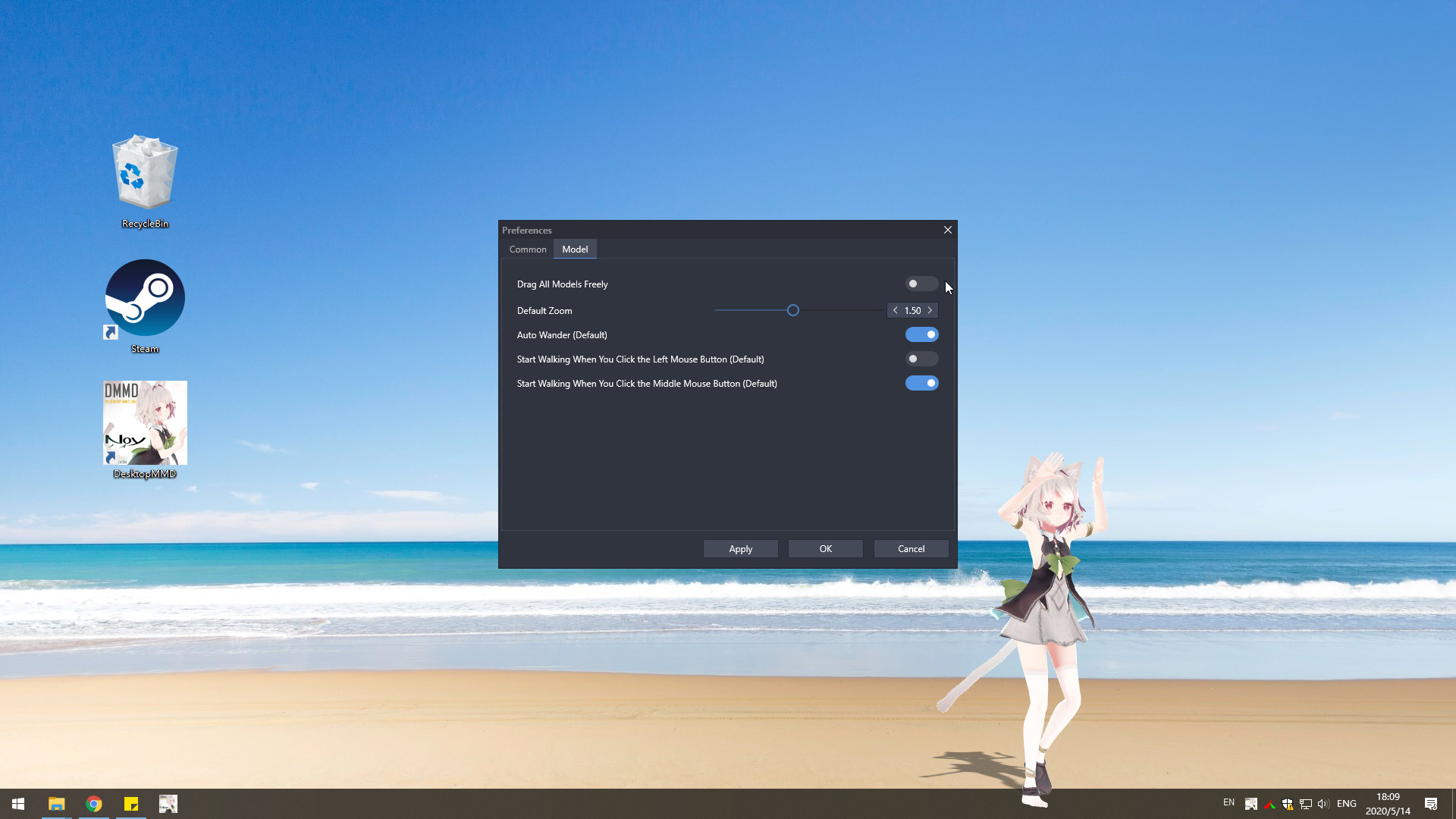ABOUT THIS SOFTWARE
- With the help of new AI Technology and programming, you can now have a living and dancing cute girl on your desktop! She will always be with you, even while having other windows open.
FEATURES
-
- • Gives your desktop some life with AI girls and lots of animations.
- • Online Workshop support, which makes downloading models and dances easier than ever.
- • Support import PMX and VRM model with one-click,Support import VDM after conversion.
- • Supports third party music players such as CloudMusic, QQMusic, Spotify, Winamp, Foobar2000, Kugou and so on.
- • Since DesktopMMD is not a live wallpaper, it can act on top of other windows.
- • The DesktopMMD characters can be interacted with by using your mouse cursor. Characters also have idle animations.
- • Contains 60 built-in dance templates (19 slow-rhythms / 15 mid-rhythms / 17 fast-rhythms / 8 short-dances / moonwalk).It allows easily-applied personalization of dances for your favorite music.
- • Compatible with all other software and live wallpapers.
- • Supports Windows 7 (with Aero), 8, 8.1 and 10
PREVIEW VIDEO
PREVIEW IMAGE
WHAT USERS SAY
- Coming Soon...
VERSION HISTORY
-
Version 2.22020.7.11
- Improve compatibility with PMX Model
Version 2.02020.6.21
- Add PMX Model File Support
Version 1.02020.5.10
- First Version
PERFORMANCE
- DesktopMMD aims to deliver an entertaining experience while using as few system resources as possible. Various options to tweak quality and performance exist to make DesktopMMD suit your needs.
SYSTEM REQUIREMENTS
-
- • OS: Windows 7,8,8.1,10
- • Memory: 1 GB RAM
- • Storage: 500 MB available space
CREDITS
-
- • "Noy" model by Ficsnade ficsnade.booth.pm/items/1572406
- • "Noy" is not a MMD model.You are personally responsible for all models you use in this application.
FAQ
-
How to solve the problem that the Effect or Model cannot be displayed
- 1. Try to close all models at "Manage Model">"Loaded", and restart software from Tray Icon Menu
- 2. Try to exit software from Tray Icon Menu and Click the "Verify integrity of game files" on Steam Library
- 3. Try to exit software from Tray Icon Menu and Delete the cache file in software installed folder AppData/Cache, then restart software
- 4. Try to exit software from Tray Icon Menu and Delete the file in software installed folder AppData/Themes/Default/theme.json, then restart software
Q: Why is my background all black on some computers?
- You can press the "Win" key to pop up the taskbar, and then proceed to the following operations:
- 1. Open the Nvidia panel and select [manage 3D settings] on the left
- 2. [multi frame sampling AA (MFAA)] and [smoothing fxaa] in the right side are changed to [off]
- 3. Close the application to solve the problem of game black screen.
Q: Why can not display model on desktop?
- Some PMX models crash DesktopMMD,just need close all models in "Manage Model">"Loaded" List and restart DesktopMMD to fix
Q: How to set the model to HD texture? How to modify the drawing quality of the model?
- To save RAM, the model defaults to low-quality textures. You can switch to HD mode: right-click the model and select the menu item "Edit" in the "Manage Model"> "Installed" list, and select "Graphic Quality" as "Hight" in the edit window. Then reload the model
Q: How to import PMX model into DesktopMMD
- Drag and drop .PMX model file into DesktopMMD "Manage Model">"Installed" List Box, the model will auto display on your desktop.
- Video Tutorial on Youtube
- Video Tutorial on BiliBili
Q: How to import VMD motion file into DesktopMMD
Q: How to export Model/Dace and submit to Deviantart?
- Right click the Model/Dance in DesktopMMD "Manage Model/Dance">>"Installed" List, Select menu item "Export" to auto generate Zip Package and Preview File,then you can submit the zip file to Deviantart and add it to DesktopMMD Group
Q: How to rotate the model?
- Press ALT or CTRL key and drag model with mouse left button
Q: Why are some parts completely transparent and can not display after some PMX models are dragged in?
- "Manage Model">>"Installed">>"Edit Model", change the "Graphic Quality" to low or high, and then reload the model