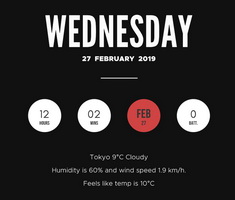The original clock weather widget of the Moto Z. (pc version)
Click on "+" and "-" to open/close the side panels.
Right click for:
- 12h/24h
- Time Zone Settings
- Update Weather (or use the button)
- Weather Info (or use the button)
- Change Location
- Change temp unit
Thanks to sbs8331 for provided me the original extracted .apk
Click on "+" and "-" to open/close the side panels.
Right click for:
- 12h/24h
- Time Zone Settings
- Update Weather (or use the button)
- Weather Info (or use the button)
- Change Location
- Change temp unit
Thanks to sbs8331 for provided me the original extracted .apk