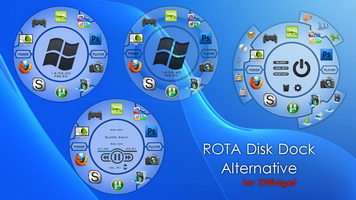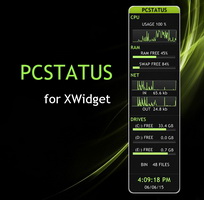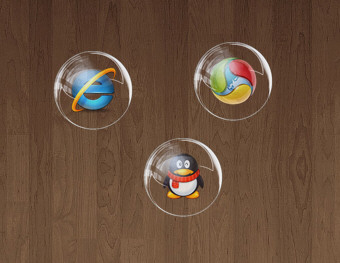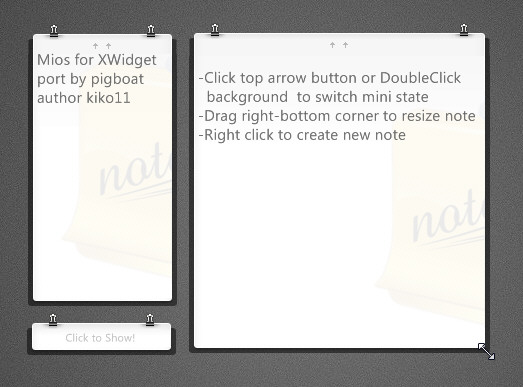Original design by ExtraCycle and the "Disk Dock" skin for Rainmeter
Right click for:
- Shortcut Settings (on each shortcut-support for drag/drop)
- Change Disk (on each hard disk drives)
- 12h/24h
- Time Zone Settings
- Open, Clear trash
- Add song(s)
- Edit music tags
- Show player
- Stop player
- Player settings
- Background Style 1, 2, empty
Click on:
- Windows icon to open the start menu
- "Power" to open/close the shutdown panel, control panel, RecycleBin to clear)
- "Player" to open/close the music player panel
Right click for:
- Shortcut Settings (on each shortcut-support for drag/drop)
- Change Disk (on each hard disk drives)
- 12h/24h
- Time Zone Settings
- Open, Clear trash
- Add song(s)
- Edit music tags
- Show player
- Stop player
- Player settings
- Background Style 1, 2, empty
Click on:
- Windows icon to open the start menu
- "Power" to open/close the shutdown panel, control panel, RecycleBin to clear)
- "Player" to open/close the music player panel