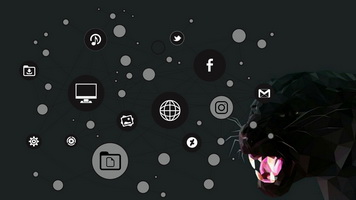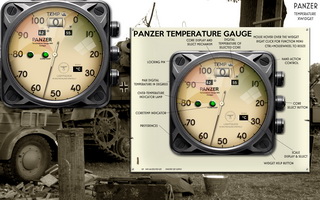Folder in Android style from the last Android OS !
Click on to open/close the folder with nice animations.
Just click on the shortcut/s you want to add in the folder and drag them on the folder.
- Right click on each shortcut for the settings.
- Right click or click ON the "X" to delete all the shortcuts.
- Scroll mouse wheel to flip page.
NOTE:
If you see that the icons are not straight in the folder after that, close and open it again.
Click on to open/close the folder with nice animations.
Just click on the shortcut/s you want to add in the folder and drag them on the folder.
- Right click on each shortcut for the settings.
- Right click or click ON the "X" to delete all the shortcuts.
- Scroll mouse wheel to flip page.
NOTE:
If you see that the icons are not straight in the folder after that, close and open it again.