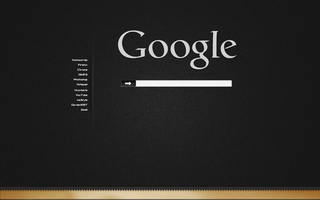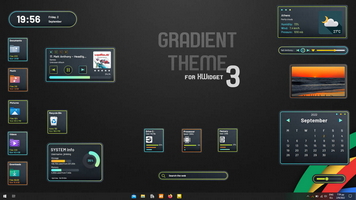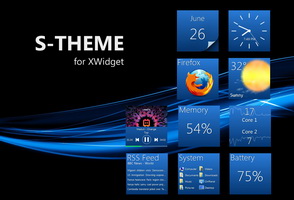This is the 2nd version of my old "BMW Interior" widget re-created from the scratch.
WHAT's NEW:
* Main image graphics optimization
* Now fits to 1366x768 screen resolution
* Less cpu/ram usage
* Added the missing imported fonts and removed the useless images from the folder
* Added all new elements, modes and car's screen panels-menus
* Added car glass on the top for more car's interior look
* Added sound (mouse over the steering wheel to press the horn!). The default setting is OFF.
Car Mini Screens:
* Time (digital clock, date, Google search, system control)
* Weather (current conditions, 3-day-forecast)
* Files (8 customizable shortcuts, support for drag-drop)
* Pictures (double click on to go to the next picture)
* Player (click on the cover to add song/s)
Steering wheel:
* Mouse over to press the horn (The default setting is OFF)
* Use the left buttons to control the player's volume and the right buttons to go to the next/prev track (during playback)
Right click for:
- Sound ON/OFF (horn)
- Shortcut settings (appears on each shortcut)
- Time options
- Weather options
- Photo Album options
- Player options
*** FITS ON 1366x768 RESOLUTION***
WHAT's NEW:
* Main image graphics optimization
* Now fits to 1366x768 screen resolution
* Less cpu/ram usage
* Added the missing imported fonts and removed the useless images from the folder
* Added all new elements, modes and car's screen panels-menus
* Added car glass on the top for more car's interior look
* Added sound (mouse over the steering wheel to press the horn!). The default setting is OFF.
Car Mini Screens:
* Time (digital clock, date, Google search, system control)
* Weather (current conditions, 3-day-forecast)
* Files (8 customizable shortcuts, support for drag-drop)
* Pictures (double click on to go to the next picture)
* Player (click on the cover to add song/s)
Steering wheel:
* Mouse over to press the horn (The default setting is OFF)
* Use the left buttons to control the player's volume and the right buttons to go to the next/prev track (during playback)
Right click for:
- Sound ON/OFF (horn)
- Shortcut settings (appears on each shortcut)
- Time options
- Weather options
- Photo Album options
- Player options
*** FITS ON 1366x768 RESOLUTION***