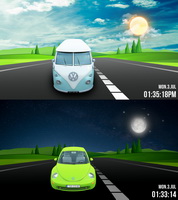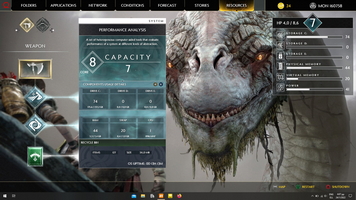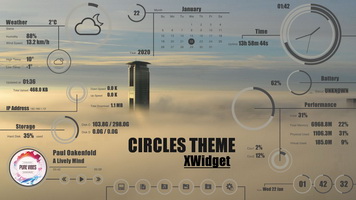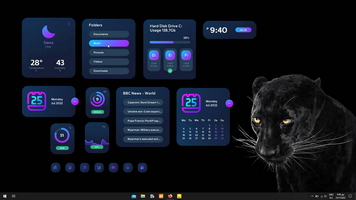This the version 2 of my "Virtual House FULL SCREEN" widget. :)
A virtual house for your desktop!
The widget includes 2 screens/panels, one for the outside and the other for the inside of the house.
----------------------------------------------------------------------------------------------------------
PLEASE WATCH THE SCREENSHOTS to CHECK ALL THE PARTS, FUNCTIONS AND OPTIONS OF THE WIDGET...!!!
----------------------------------------------------------------------------------------------------------
(ORIGINAL SIZE SCREENSHOTS)
Outside: http://oi50.tinypic.com/14md1j.jpg
Inside: http://oi45.tinypic.com/2qtcx11.jpg
Right click for:
- Edit/change the various (17) shortcuts - on each shortcut (or you can drag your file/folder)
- 12h/24h
- Timezone settings
- Update weather
- Weather Details
- Change location
- Change temp unit
- Open GMail
- GMail account settings
- Player settings
- Edit music tag
- Add songs
- Stop Player
- Photo album settings
- Open photo
- Open folder
- Open / Clean Recycle Bin
Extra functions:
- Double click on RecycleBin to open it
- Click on or use your mouse wheel to change the volume
- Click on the left or right part of the TV screen to go on prev/next photo
- Click on the three lamps on the top to switch on and have Shutdown, Restart and Sleep controls
--------CLICK ON DOOR LOCK TO ENTER and CLICK ON KEYS TO LEAVE THE HOUSE!!!---------- :D
--------FITS ON 1 3 6 6 x 7 6 8RESOLUTION---------
WHAT'S NEW
* Import fonts
* Extra right click options
* The right click shortcut settings now appears only on each shortcut
* Drag-drop support for Recycle Bin
* The exterior of the house will change according time (day - night)
A virtual house for your desktop!
The widget includes 2 screens/panels, one for the outside and the other for the inside of the house.
----------------------------------------------------------------------------------------------------------
PLEASE WATCH THE SCREENSHOTS to CHECK ALL THE PARTS, FUNCTIONS AND OPTIONS OF THE WIDGET...!!!
----------------------------------------------------------------------------------------------------------
(ORIGINAL SIZE SCREENSHOTS)
Outside: http://oi50.tinypic.com/14md1j.jpg
Inside: http://oi45.tinypic.com/2qtcx11.jpg
Right click for:
- Edit/change the various (17) shortcuts - on each shortcut (or you can drag your file/folder)
- 12h/24h
- Timezone settings
- Update weather
- Weather Details
- Change location
- Change temp unit
- Open GMail
- GMail account settings
- Player settings
- Edit music tag
- Add songs
- Stop Player
- Photo album settings
- Open photo
- Open folder
- Open / Clean Recycle Bin
Extra functions:
- Double click on RecycleBin to open it
- Click on or use your mouse wheel to change the volume
- Click on the left or right part of the TV screen to go on prev/next photo
- Click on the three lamps on the top to switch on and have Shutdown, Restart and Sleep controls
--------CLICK ON DOOR LOCK TO ENTER and CLICK ON KEYS TO LEAVE THE HOUSE!!!---------- :D
--------FITS ON 1 3 6 6 x 7 6 8RESOLUTION---------
WHAT'S NEW
* Import fonts
* Extra right click options
* The right click shortcut settings now appears only on each shortcut
* Drag-drop support for Recycle Bin
* The exterior of the house will change according time (day - night)