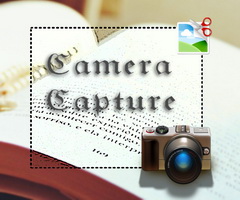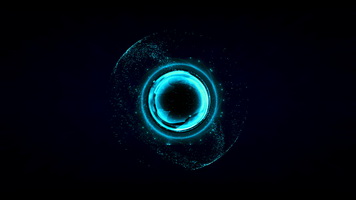Double click on the to go to the next image.
Right click for:
- Phoro Album settings
- View photo
- Open folder
- Set as wallpaper
- Next/prev photo
- Refresh files
*****NOTE******
The widget fits on 1366x768 screen resolution.
You can use the default right click XWidget "Zoom" option to change its size and have it as a small normal photo frame widget.
Right click for:
- Phoro Album settings
- View photo
- Open folder
- Set as wallpaper
- Next/prev photo
- Refresh files
*****NOTE******
The widget fits on 1366x768 screen resolution.
You can use the default right click XWidget "Zoom" option to change its size and have it as a small normal photo frame widget.