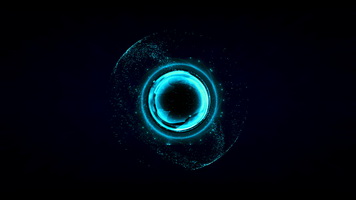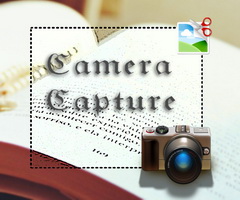Put the new Samsung Galaxy Note 8 as a widget on your desktop!
* Real look
* Original elements (stock icons and wallpapers x10)
* 20 total customizable shortcuts (support for drag-drop)
* Possibility to choose between the Note's or your pc's gallery pictures
* Google search bar
CLICK on the left or right part of the widget's homescreen to navigate through the two homescreens.
CLICK on the 3 virtual keys to
- Open the Window's start menu
- Show Desktop
- Shutdown dialog
-----------------
Right click for:
- Shortcut settings
- Pen SHOW/HIDE
- Galaxy Note 8 Wallpaper
- Note 8 Wallpapers selection
- Custom Wallpaper
- 12h/24h
- Time Zone Settings
- Update Weather (or use the button of the weather widget)
- Weather Info
- Change Location (or use the button of the weather widget)
- Change temp unit
- Photo album settings
- Open photo
- Open folder
- Refresh files
- Next image
* Real look
* Original elements (stock icons and wallpapers x10)
* 20 total customizable shortcuts (support for drag-drop)
* Possibility to choose between the Note's or your pc's gallery pictures
* Google search bar
CLICK on the left or right part of the widget's homescreen to navigate through the two homescreens.
CLICK on the 3 virtual keys to
- Open the Window's start menu
- Show Desktop
- Shutdown dialog
-----------------
Right click for:
- Shortcut settings
- Pen SHOW/HIDE
- Galaxy Note 8 Wallpaper
- Note 8 Wallpapers selection
- Custom Wallpaper
- 12h/24h
- Time Zone Settings
- Update Weather (or use the button of the weather widget)
- Weather Info
- Change Location (or use the button of the weather widget)
- Change temp unit
- Photo album settings
- Open photo
- Open folder
- Refresh files
- Next image