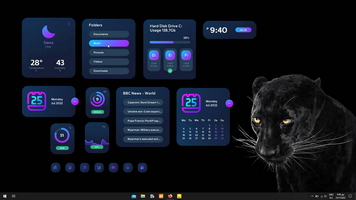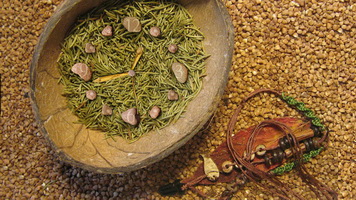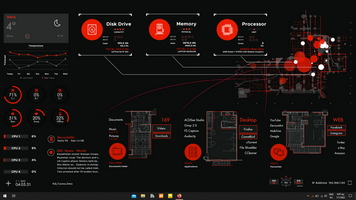Inspired from a free psd created by ydlabs / Freepik.
A full screen widget with minimalistic but cool style.
CLICK ON FUNCTIONS (from left to right)
* Calendar *
- Click on left/right part to go to prev/next month
- Click on month to go to today
* Small sticky frames *
- Click on each mini-pic to go to next
- Click on the frames in general to open My Pictures
* Glasses *
Click on to open the Google webpage
* Books *
Click on to open My Documents
* Book with pencil *
Click on to open the Control Panel
* Cup of coffee *
Click on to open the Shutdown Dialog
* Headphones *
Click on to open My Music
* PC monitor *
Click once to go to the next picture
Double click to open My Pictures
* Keyboard *
Click on to open My Computer
* Tablet *
Click on to open My Downloads
* Plant * (Recycle Bin)
- Click on to clear trash (support for drag-drop)
* Mini Calendar *
Click on to open system's datetime settings
* Weather frames *
Click on the current's weather conditions frame to open the weather details
* Pens *
Click on to open Desktop
Right click for:
- Update Weather
- Weather Info
- Change Location
- Change temp unit
- Photo Albums (x4) Settings
- Open/clear Trash
---FITS ON 1366x768 RESOLUTION---
A full screen widget with minimalistic but cool style.
CLICK ON FUNCTIONS (from left to right)
* Calendar *
- Click on left/right part to go to prev/next month
- Click on month to go to today
* Small sticky frames *
- Click on each mini-pic to go to next
- Click on the frames in general to open My Pictures
* Glasses *
Click on to open the Google webpage
* Books *
Click on to open My Documents
* Book with pencil *
Click on to open the Control Panel
* Cup of coffee *
Click on to open the Shutdown Dialog
* Headphones *
Click on to open My Music
* PC monitor *
Click once to go to the next picture
Double click to open My Pictures
* Keyboard *
Click on to open My Computer
* Tablet *
Click on to open My Downloads
* Plant * (Recycle Bin)
- Click on to clear trash (support for drag-drop)
* Mini Calendar *
Click on to open system's datetime settings
* Weather frames *
Click on the current's weather conditions frame to open the weather details
* Pens *
Click on to open Desktop
Right click for:
- Update Weather
- Weather Info
- Change Location
- Change temp unit
- Photo Albums (x4) Settings
- Open/clear Trash
---FITS ON 1366x768 RESOLUTION---