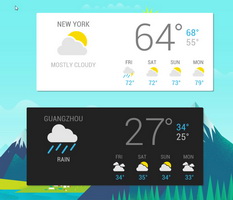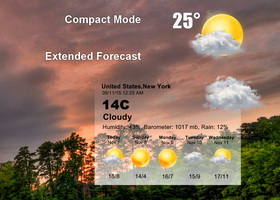The widget presents multi-location time and weather.
HOW TO SET UP:
1. Click on each digital clock to set the timezone / location
2. Click on the cities name to set the same location and match them with the datetime
* The center city is your current location
** Click on the earth map to change your location
*** The calendar and analog clock show the local date/time