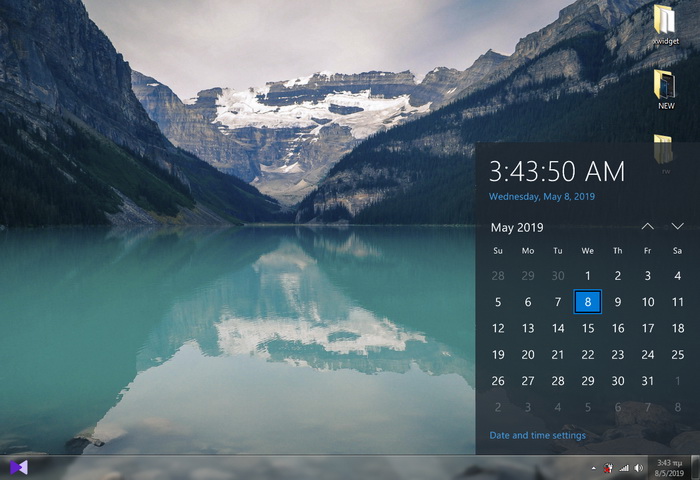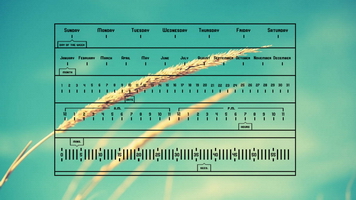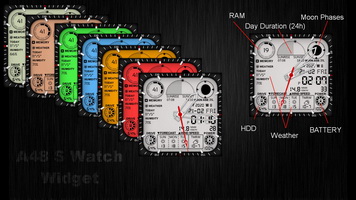Right click for:
- Select background (x3)
- Go Today
Right click for:
- 12h/24h
- Time Zone Settings
- 12h/24h
- Time Zone Settings
HOW IT WORKS
1. After add the widget to your dektop right click and set Window>Position>Topmost or Keep Topmost
2. Place the transparent layer over the windows clock (check screenshot)
3. Click on to open/close it
4. Use the arrows to change month, click on the month to Go Today