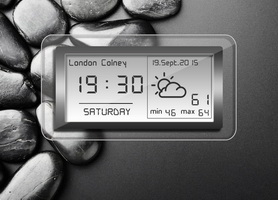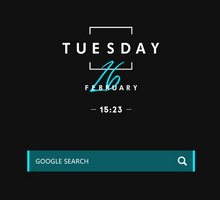Based on iPhone cutomization themes page - twitter.com/san3ar
ALL THE GRAPHINCS ARE "EXTRACTED" AND RE-CREATED MANUALLY BY ME FROM THE SCREENSHOTS
Double click on the center of the clock to slide out-in the digital clock panel.
Right click for:
- 12h/24h
- Time Zone Settings
- Update Weather
- Weather Info
- Change Location
- Change temp unit
- 12h/24h
- Time Zone Settings
- Update Weather
- Weather Info
- Change Location
- Change temp unit
- Change background panel: WEATHER or PHOTO ALBUM
- Album settings
- Open photo
- Open folder
- Next photo
- Refresh files