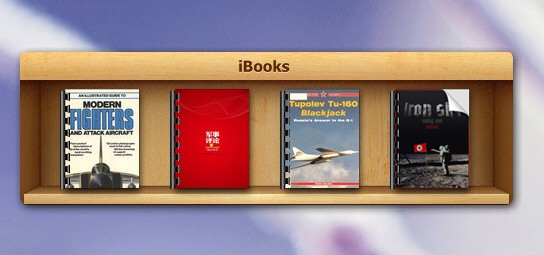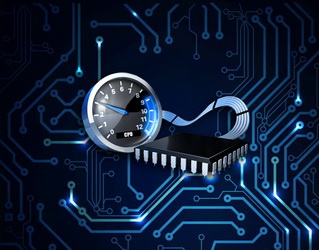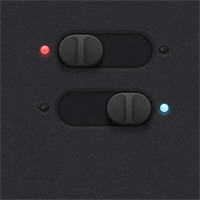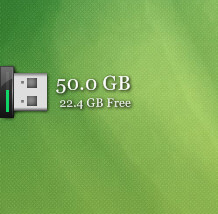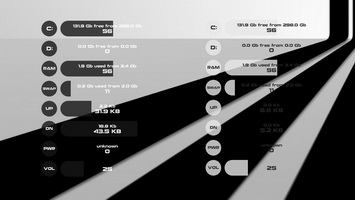iBooks 1.0 for XWidget by Dr.Fang
1. Drag&Drop book file into shelf to replace, and Drag&Drop PNG/JPG Image file to book icon to replace book cover.
2. Or Right click on book to set book filename and book cover image file.
3. Click on book to open it.