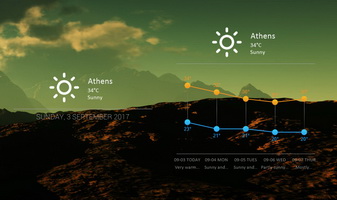Lumia - weather widget made for XWidget. It shows the current weather and weather for the next six days, with a colorful design and beautiful weather icons. Many thanks to Apple's for weather icons. Mini version of Lumia controlled by scrolling the mouse.
How to choose your location:
1. Right click on the widget and select "Change City"
2. In the opened window in a field "City Name" write in English your city name, in the list that appears, select your city and click OK.
How to choose the degrees in Celsius or Fahrenheit:
1. Right click on the widget and choose Celsius or Fahrenheit.
Credits to:
Apple Company - for the weather icons and the idea of a widget.
demchaav - for advice and help.