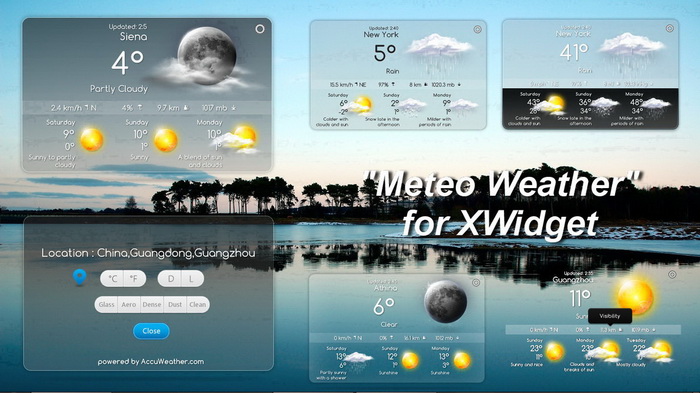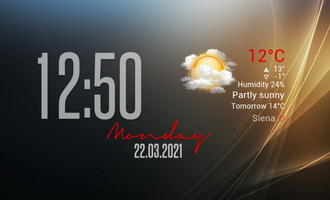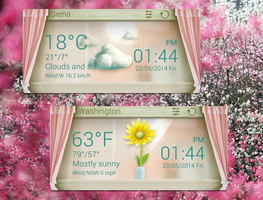Original design: "Meteo Weather" by reb70 for Rainmeter.
* HD weather icons
* 5 backgrounds (GLASS, AERO, DENSE, DUST AND CLEAN/NO BACKGROUND)
* 2 types of text (DARK AND LIGHT) for more easy visualization
CLICK ON OPTIONS:
* Click on the "Settings" icon to show the secondary settings panel.
* Click on the weather icon to show the weather forecast window.
MOUSE OVER the weather stats for the "title" panels.
SETTINGS PANEL:
* Click on the "GPS" icon to change the location.
CLICK ON:
"C" -> Celsius units
"F" -> Fahrenheit units
"D" -> Dark text
"L" -> Light text
"Glass", "Aero", "Dense", "Dust", "Clean" -> Change background
"Close" -> Close panel
* Click on "Accuweather.com" to connect to the site.
-------------------------
E D I T E D - 13/11/2016
New script code. Now the selected background and font will be saved after restart/reload.
* HD weather icons
* 5 backgrounds (GLASS, AERO, DENSE, DUST AND CLEAN/NO BACKGROUND)
* 2 types of text (DARK AND LIGHT) for more easy visualization
CLICK ON OPTIONS:
* Click on the "Settings" icon to show the secondary settings panel.
* Click on the weather icon to show the weather forecast window.
MOUSE OVER the weather stats for the "title" panels.
SETTINGS PANEL:
* Click on the "GPS" icon to change the location.
CLICK ON:
"C" -> Celsius units
"F" -> Fahrenheit units
"D" -> Dark text
"L" -> Light text
"Glass", "Aero", "Dense", "Dust", "Clean" -> Change background
"Close" -> Close panel
* Click on "Accuweather.com" to connect to the site.
-------------------------
E D I T E D - 13/11/2016
New script code. Now the selected background and font will be saved after restart/reload.