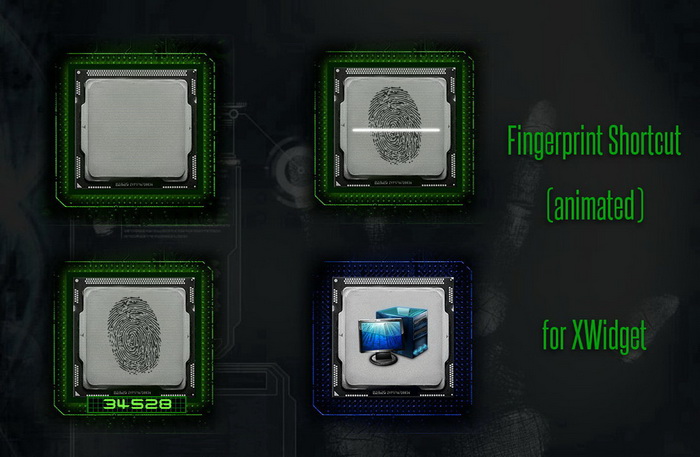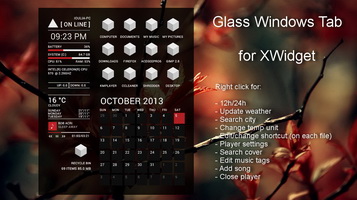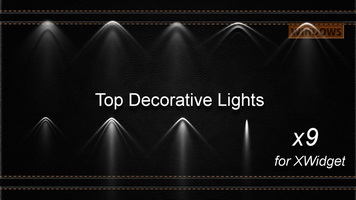Another cool widget for your desktop!
* Click on to "put" your fingerprint and start scanning!
After that the password panel will show up, and you have to put the 5 DIGITS PASSWORD to unlock your shortcut (file or folder).
--THE DEFAULT CODE IS 12345--
Right click for:
- Shortcut settings (support for drag-drop function, use can put a single file or folder)
- Change the password (confirm the old code-write the new one)
- Re-Lock/Hide the fingerprint and password panel.
NOTE:
* The widget provides a security function, but the code is not unbreakable. So it will NOT provide a true security for your files.
Only who will install this on his/her computer will know the "trick"
* To reset the password close the widget.
* To re-Lock/Hide the fingerprint and password panel, right click and select "Lock It"
* Click on to "put" your fingerprint and start scanning!
After that the password panel will show up, and you have to put the 5 DIGITS PASSWORD to unlock your shortcut (file or folder).
--THE DEFAULT CODE IS 12345--
Right click for:
- Shortcut settings (support for drag-drop function, use can put a single file or folder)
- Change the password (confirm the old code-write the new one)
- Re-Lock/Hide the fingerprint and password panel.
NOTE:
* The widget provides a security function, but the code is not unbreakable. So it will NOT provide a true security for your files.
Only who will install this on his/her computer will know the "trick"
* To reset the password close the widget.
* To re-Lock/Hide the fingerprint and password panel, right click and select "Lock It"