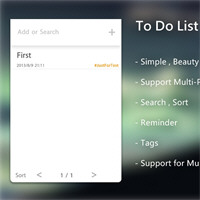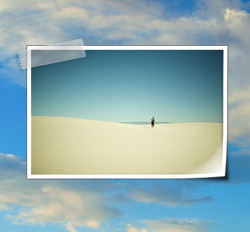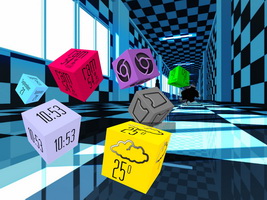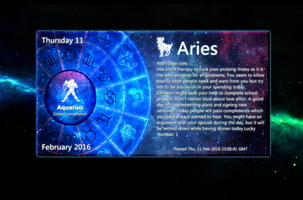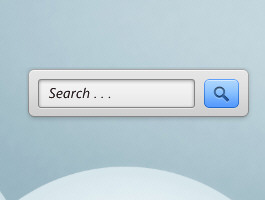Shows:
* Analog Clock
* 4 System Meters (HDD, RAM, CPU, BATTERY)
* Weather (+3 days-forecast)
CLICK ON:
The weather icon to show/hide the 3-days forecast panels
RIGHT CLICK FOR:
- Select Style
- Select System Meter (RAM is the default)
- Time Zone Settings
- Update Weather
- Change Location
- Change temp unit
EXTRA INFO:
Mouse over the percentage to check the kind of the meter that you're using.
* Analog Clock
* 4 System Meters (HDD, RAM, CPU, BATTERY)
* Weather (+3 days-forecast)
CLICK ON:
The weather icon to show/hide the 3-days forecast panels
RIGHT CLICK FOR:
- Select Style
- Select System Meter (RAM is the default)
- Time Zone Settings
- Update Weather
- Change Location
- Change temp unit
EXTRA INFO:
Mouse over the percentage to check the kind of the meter that you're using.