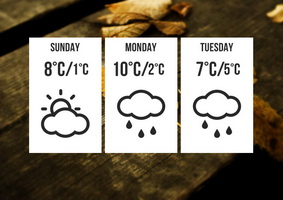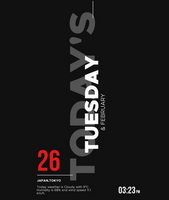Right click for:
- 12h/24h
- Time Zone Settings
- Update Weather
- Weather Info
- Change Location
- Change temp unit
- Photo Album Settings
- View Photo
- Open Folder
- Next/Prev Image
- Refresh Files
- SELECT COLOR
CLICK ON:
- "Pictures" for the Photo Album Settings.
- The photo to go to the next.
** All the blocks can have separate color. If you want the same color press OK on all the windows. (RGB)
- 12h/24h
- Time Zone Settings
- Update Weather
- Weather Info
- Change Location
- Change temp unit
- Photo Album Settings
- View Photo
- Open Folder
- Next/Prev Image
- Refresh Files
- SELECT COLOR
CLICK ON:
- "Pictures" for the Photo Album Settings.
- The photo to go to the next.
** All the blocks can have separate color. If you want the same color press OK on all the windows. (RGB)