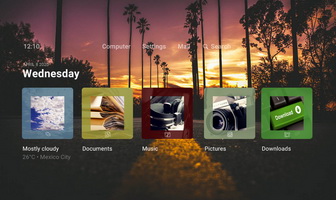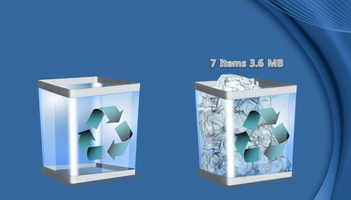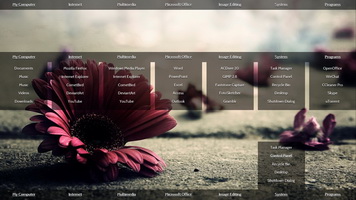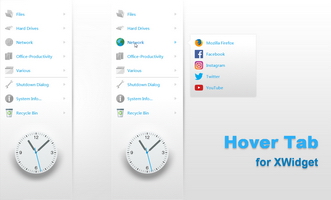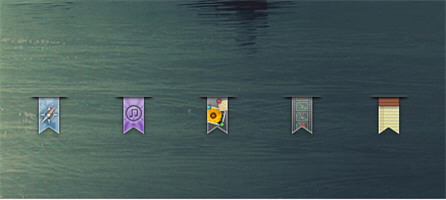Inspired from the "EVGA's Precision X" overclocking card tool by NVidia.
* My initial thought was to add "CoreTemp" and "FanSpeed" cores to make it similar with the original. BUT XWidget, to show the values, needs two programs installed on the pc that should work on the background. So, I thought that was not a good idea make a widget that will work only in this way. So I made it more "simple" and full functional for all the pcs without any additional software.
** The widget is more fluid with some "switch animations" activated. BUT the cpu usage was high (~20-30%), so I deactivated them to make it more easy to use..
Right click for:
- Update Weather
- Weather Info
- Change Location
- Change temp unit
Use the buttons for:
- Shutdown
- Restart
- Sleep
- Open Task Manager
* My initial thought was to add "CoreTemp" and "FanSpeed" cores to make it similar with the original. BUT XWidget, to show the values, needs two programs installed on the pc that should work on the background. So, I thought that was not a good idea make a widget that will work only in this way. So I made it more "simple" and full functional for all the pcs without any additional software.
** The widget is more fluid with some "switch animations" activated. BUT the cpu usage was high (~20-30%), so I deactivated them to make it more easy to use..
Right click for:
- Update Weather
- Weather Info
- Change Location
- Change temp unit
Use the buttons for:
- Shutdown
- Restart
- Sleep
- Open Task Manager