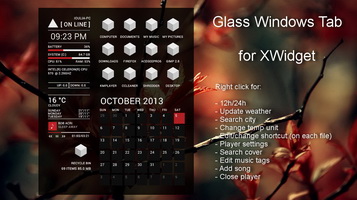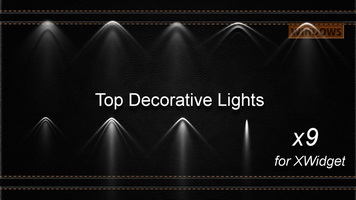Use the new Samsung Galaxy S6 Edge as a widget on your desktop! :D
* High definition graphics
* Real clone of the device
* Two phone colors (Black and White)
* Original elements like Clock, Weather Widget, icons, wallpaper, battery meter
* Possibility to use two default SGS6 Edge wallpapers or any image (photo album) from your pc
* Real Google Search Bar
* 12 customizable Shortcuts (9 icons, 2 touch keys, 1 center button)
* Virtual Touch keys that will light up with mouse over
RIGHT CLICK FOR:
- Select the default wallpaper (x2)
- Select custom wallpaper
- Select device color (Black and White)
- Photo Album Settings
- View photo
- Open folder
- Next/Prev image
- Refresh files
- 12h/24h
- Time Zone Settings
- Update Weather (or click on the button)
- Weather Info
- Change Location (or click on the button)
- Change temp unit
- Shortcut Settings (appears with right click on each shortcut)
CLICK ON (default):
- The left touch key to open the Windows Task Manager
- The right touch key to open the Shutdown Dialog
- The center "hard" button to open your Desktop
- The Google Search Bar, write and press Enter or click on the S-Voice button.
* High definition graphics
* Real clone of the device
* Two phone colors (Black and White)
* Original elements like Clock, Weather Widget, icons, wallpaper, battery meter
* Possibility to use two default SGS6 Edge wallpapers or any image (photo album) from your pc
* Real Google Search Bar
* 12 customizable Shortcuts (9 icons, 2 touch keys, 1 center button)
* Virtual Touch keys that will light up with mouse over
RIGHT CLICK FOR:
- Select the default wallpaper (x2)
- Select custom wallpaper
- Select device color (Black and White)
- Photo Album Settings
- View photo
- Open folder
- Next/Prev image
- Refresh files
- 12h/24h
- Time Zone Settings
- Update Weather (or click on the button)
- Weather Info
- Change Location (or click on the button)
- Change temp unit
- Shortcut Settings (appears with right click on each shortcut)
CLICK ON (default):
- The left touch key to open the Windows Task Manager
- The right touch key to open the Shutdown Dialog
- The center "hard" button to open your Desktop
- The Google Search Bar, write and press Enter or click on the S-Voice button.