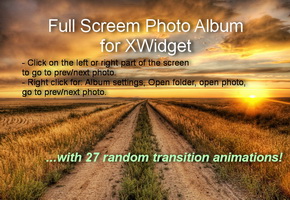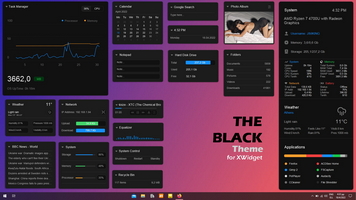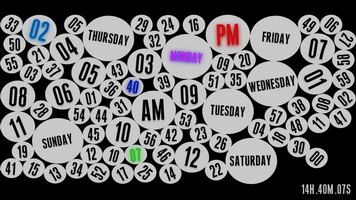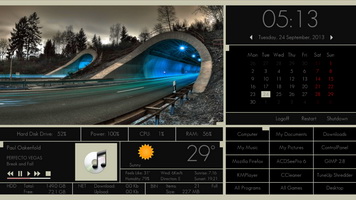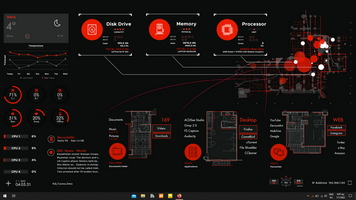Transform your desktop and create a full screen grunge atmosphere! :D
-------------------------------------
EXTRA SCREENSHOTS with full visuals:
http://i40.tinypic.com/x5thdd.jpg
http://i43.tinypic.com/241s3ns.jpg
http://i43.tinypic.com/xpaoth.jpg
-------------------------------------
Shows:
- Date/Time/Calendar + Analog Clock
- Weather + 3 days forecast
- System Info
- 20 customizable shortcuts
- ...and the evil spirit of the Grudge!
Right click for:
- 12h/24h
- Update Weather
- Search City
- Change temperature unit
- Change/edit the shortcuts (on each shortcut)
-----------------------------------------------------------
The widget contains various slide panels. Please read below and check the screenshots to understand how all work.
From left to right:
- The LEFT ROPE slides in/out the up slide panel to reveal only the grunge analog clock.
- The MIDDLE ROPE opens/closes both slide panels to reveal the whole scene, analog clock and the shelf with the 20 shortcuts.
- The RIGHT ROPE slides in/out the shelf, if you want to hide your files and reveal the old fireplace.
Click on the MASK on top to show/hide the evil spirit of the Grudge!
NOTE: To have the right visuals IF THE SHELF IS HIDDEN and the BOTH PANELS ARE OPEN, FIRST slide out the self and THEN click on the middle rope to close the whole scene.
This is a small detail using the panels.
-----------------------------------------------------------
---THIS IS FOR 1 3 6 6 x 7 6 8 RESOLUTION---
YOU CAN DOWNLOAD THE FULL PACK OF THE OLD STYLE ICONS BY KSV FROM HERE:
http://www.4shared.com/file/LYxZcrnf/66Old_Icons_by_KSV.html
-------------------------------------
EXTRA SCREENSHOTS with full visuals:
http://i40.tinypic.com/x5thdd.jpg
http://i43.tinypic.com/241s3ns.jpg
http://i43.tinypic.com/xpaoth.jpg
-------------------------------------
Shows:
- Date/Time/Calendar + Analog Clock
- Weather + 3 days forecast
- System Info
- 20 customizable shortcuts
- ...and the evil spirit of the Grudge!
Right click for:
- 12h/24h
- Update Weather
- Search City
- Change temperature unit
- Change/edit the shortcuts (on each shortcut)
-----------------------------------------------------------
The widget contains various slide panels. Please read below and check the screenshots to understand how all work.
From left to right:
- The LEFT ROPE slides in/out the up slide panel to reveal only the grunge analog clock.
- The MIDDLE ROPE opens/closes both slide panels to reveal the whole scene, analog clock and the shelf with the 20 shortcuts.
- The RIGHT ROPE slides in/out the shelf, if you want to hide your files and reveal the old fireplace.
Click on the MASK on top to show/hide the evil spirit of the Grudge!
NOTE: To have the right visuals IF THE SHELF IS HIDDEN and the BOTH PANELS ARE OPEN, FIRST slide out the self and THEN click on the middle rope to close the whole scene.
This is a small detail using the panels.
-----------------------------------------------------------
---THIS IS FOR 1 3 6 6 x 7 6 8 RESOLUTION---
YOU CAN DOWNLOAD THE FULL PACK OF THE OLD STYLE ICONS BY KSV FROM HERE:
http://www.4shared.com/file/LYxZcrnf/66Old_Icons_by_KSV.html