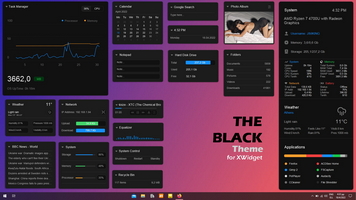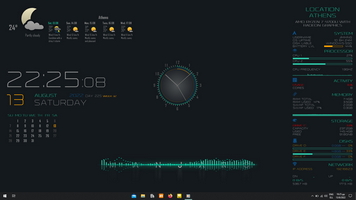A full screen weather widget with detailed weather informations.
*** ONE THE FIRST RUN, move and fit the widget on the screen and then PRESS "ESC" to hide it. ***
* A small icon will be placed on the bottom-right of the screen.
* Click on the icon to show the full screen panel / press "ESC" to hide it.
The main background/blur image will change according the weather conditions.
Right click for:
- 12h/24h
- Time Zone Settings
- Update Weather
- Weather Info
- Change Location (or click on the city's name)
- Change temp unit
*** FITS ON 1366x768 SCREEN RESOLUTION***
----------------
EDITED: 25/7/14
Added extra right click option to hide the panel not using only the ESC key
----------------
*** ONE THE FIRST RUN, move and fit the widget on the screen and then PRESS "ESC" to hide it. ***
* A small icon will be placed on the bottom-right of the screen.
* Click on the icon to show the full screen panel / press "ESC" to hide it.
The main background/blur image will change according the weather conditions.
Right click for:
- 12h/24h
- Time Zone Settings
- Update Weather
- Weather Info
- Change Location (or click on the city's name)
- Change temp unit
*** FITS ON 1366x768 SCREEN RESOLUTION***
----------------
EDITED: 25/7/14
Added extra right click option to hide the panel not using only the ESC key
----------------