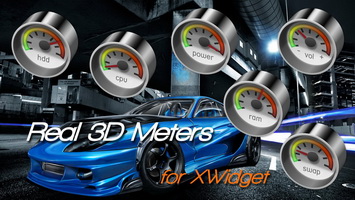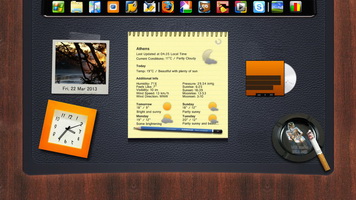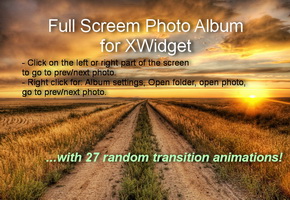The widget will appear as an arrow (windows 8/10 style) on the down-right part of your desktop.
* Use it to open the full screen weather window
* Use the buttons to swith between the 5-days forecast and the 5-locations current weather screen
* Use the "Details/Settings" to open the current's location weather details.
* Press "Exit" to close it and minimize the widget.
ON THE MULTI-LOCATIONS screen:
- Click on each city's name to change location
- click on each weather icon to open the details window for the corrisponding city.
Right click for:
- Change current location
- Update weather (all)
- Change temp unit (all)
---FITS ON 1366x768 RESOLUTION---
* Use it to open the full screen weather window
* Use the buttons to swith between the 5-days forecast and the 5-locations current weather screen
* Use the "Details/Settings" to open the current's location weather details.
* Press "Exit" to close it and minimize the widget.
ON THE MULTI-LOCATIONS screen:
- Click on each city's name to change location
- click on each weather icon to open the details window for the corrisponding city.
Right click for:
- Change current location
- Update weather (all)
- Change temp unit (all)
---FITS ON 1366x768 RESOLUTION---