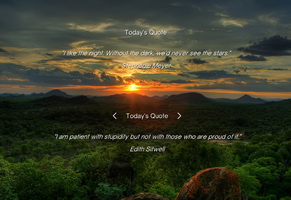Put the new Samsung Galaxy S10 Plus as a widget on your desktop!
* Real look
* Original elements (stock icons, fonts and wallpapers x6)
* 25 total customizable shortcuts (support for drag-drop)
* Possibility to choose between the Galaxy's original or your pc's gallery pictures
* Real Google search bar
Use the 3 bottom virtual keys to:
- Open Task Manager
- Show Desktop
- Clear RecycleBin
-----------------
Right click for:
- Shortcut settings
- Galaxy S10 Plus Wallpaper
- Note S10 Plus Wallpapers selection
- Custom Wallpaper
- 12h/24h
- Time Zone Settings
- Update Weather (or use the button of the weather widget)
- Weather Info
- Change Location (or use the button of the weather widget)
- Change temp unit
- Photo album settings
- Open photo
- Open folder
- Refresh files
(the widget has been created with real screenshots from the phone as background for the best real-look result!)
* Original elements (stock icons, fonts and wallpapers x6)
* 25 total customizable shortcuts (support for drag-drop)
* Possibility to choose between the Galaxy's original or your pc's gallery pictures
* Real Google search bar
CLICK ON the left or right part of the widget's homescreen to navigate through the two pages.
CLICK ON the top to slide in/out the notification bar like the real one.
Use the 3 bottom virtual keys to:
- Open Task Manager
- Show Desktop
- Clear RecycleBin
-----------------
Right click for:
- Shortcut settings
- Galaxy S10 Plus Wallpaper
- Note S10 Plus Wallpapers selection
- Custom Wallpaper
- 12h/24h
- Time Zone Settings
- Update Weather (or use the button of the weather widget)
- Weather Info
- Change Location (or use the button of the weather widget)
- Change temp unit
- Photo album settings
- Open photo
- Open folder
- Refresh files
- Next image
- Prev Image
- Open trash
- Clear trash