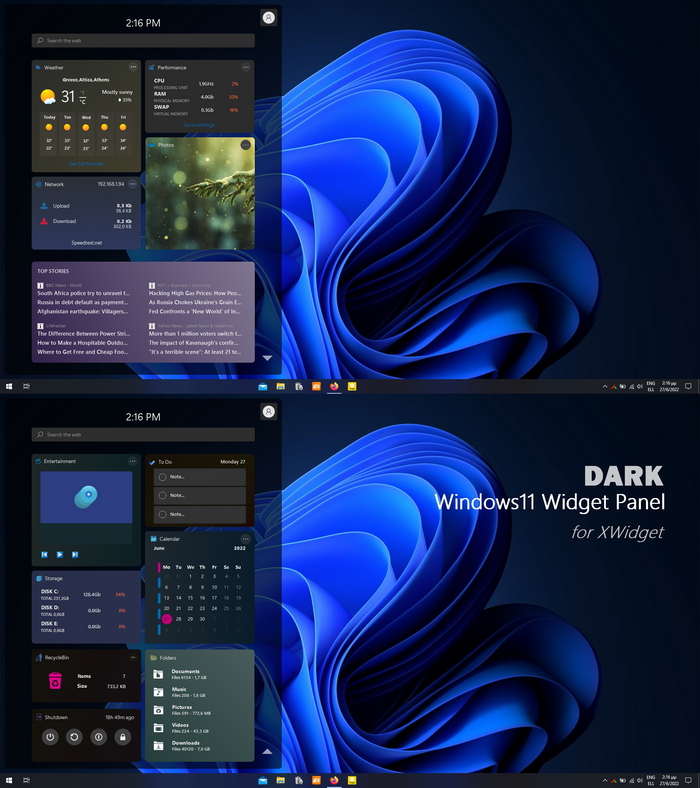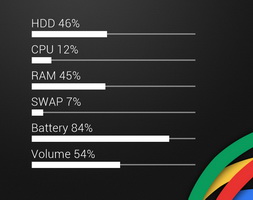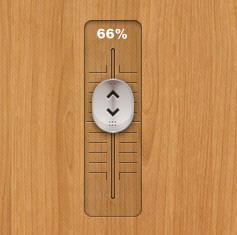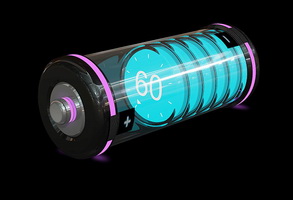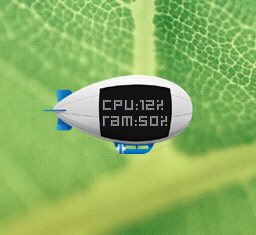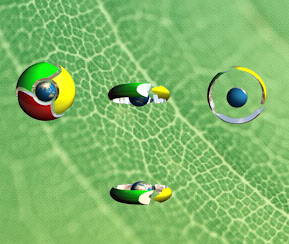A widget that simulates the Windows 11 widgets panel .
THIS THE SECOND "DARK" VERSION
* THE WIDGET LOADS WITH SLIDEPANEL-OFF TO PLACE IT ON THE LEFT SIDE OF YOUR DESKTOP
** MOVE THE MOUSE OUT OF THE PANEL TO HIDE IT/SLIDE-IN. MOVE THE MOUSE ON THE TOP-LEFT OF THE DESKTOP TO SHOW IT/SLIDE-OUT
*** YOU CAN SELECT SLIDE MODE or QUICK MODE
**** USE THE BOTTOM ARROW TO CHANGE PAGE
------------------------------------------------------------
- Google search bar
- Weather
- System (cpu,ram,swap)
- Photo album
- Network
- RSS feeds (x4)
- Music player
- Notepad
- Hard disks (x3)
- Recycle Bin
- Calendar
- Folders
- Shutdown dialog
CLICK on the 3 dots on each tile for more functions/settings
DOUBLE CLICK on photo frame to go to the next photo (PHOTO ALBUM)
CLICK ON and use the mouse wheel to navigate through months (CALENDAR)
Right click for all the available options/settings
N O T E:
Using the "Slide mode" the slide-out animation appears a bit "buggy". The design is complicated and XWidget engine apparently can't combine well all these components with the slide animation.
That's why I added a second "Quick mode" to bypass it.
------------------------------------------------------------
If you like and enjoy my work and you're looking for a way to express your gratitude, I'd appreciate any donation to my PayPal account.
THANK YOU!
paypal.me/Jimking81
THANK YOU!
paypal.me/Jimking81
--- I M P O R T A N T ---
ANY REPRODUCTION, SHARING, COPY OR SALE OF MY WORK WITHOUT MY PERMISSION IS STRICTLY NOT ALLOWED