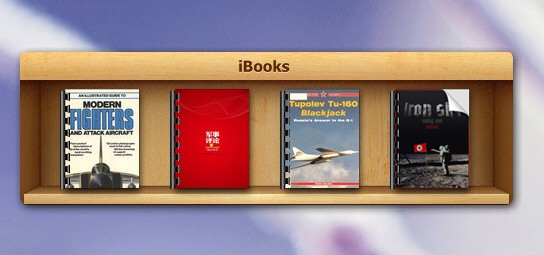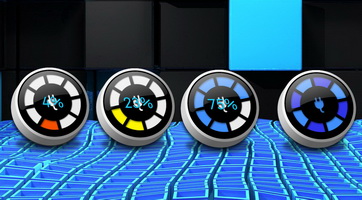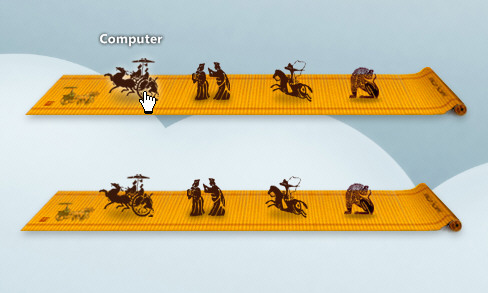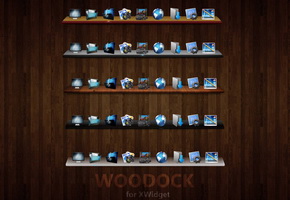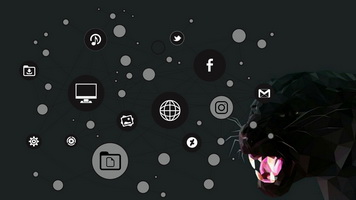Based on the WindowBlinds skin "3D Metal" by "theAVMAN".
OPEN THE WINDOW AND PUT ON THE RIGHT PART OF YOUR SCREEN.
* Click on the BUTTON (down-left) to slide in-out the bar *
* Click on the Calendar and use the mouse wheel to navigate through months.
* Right click on each Shortcut for the Settings.
Support for Drag-Drop files/folders.
Right click for:
- Shortcut Settings
- Update Weather
- Weather Info
- Change Location
- Change temp unit
OPEN THE WINDOW AND PUT ON THE RIGHT PART OF YOUR SCREEN.
* Click on the BUTTON (down-left) to slide in-out the bar *
* Click on the Calendar and use the mouse wheel to navigate through months.
* Right click on each Shortcut for the Settings.
Support for Drag-Drop files/folders.
Right click for:
- Shortcut Settings
- Update Weather
- Weather Info
- Change Location
- Change temp unit