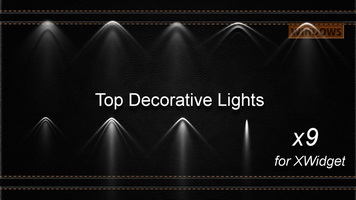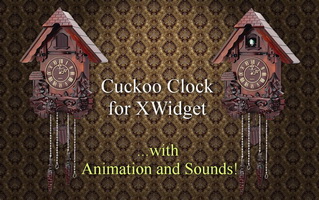AirBalloon flight around your desktop - Click to open shortcut (on the lower part)
11 different types of balloons!
Right click:
- Allow flight ON/OFF
- Edit / change shortcut (or drag your file)
- Create New Widget (to add directly more balloons)
- Choose type
****NOTE****
If you want to turn on the "Swim Keep on Screen" (the balloon will stay on screen/between edges of the screen) :
Right click on the widget -> EDIT
From the "Window Type" menu on the right CHECK the "Swim Keep on Screen" option.
11 different types of balloons!
Right click:
- Allow flight ON/OFF
- Edit / change shortcut (or drag your file)
- Create New Widget (to add directly more balloons)
- Choose type
****NOTE****
If you want to turn on the "Swim Keep on Screen" (the balloon will stay on screen/between edges of the screen) :
Right click on the widget -> EDIT
From the "Window Type" menu on the right CHECK the "Swim Keep on Screen" option.