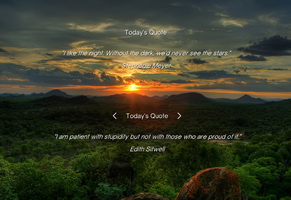Thanks to UkkonenJr for provided me the main png image.
Right click for:
- Select WEATHER/PHOTO ALBUM
- Update Weather
- Weather Info
- Change Location
- Change temp unit
- Album settings
- Open folder
- Open photo
- Refresh files
(photo album)
Double click on it to go to the next picture
Right click for:
- Select WEATHER/PHOTO ALBUM
- Update Weather
- Weather Info
- Change Location
- Change temp unit
- Album settings
- Open folder
- Open photo
- Refresh files
(photo album)
Double click on it to go to the next picture