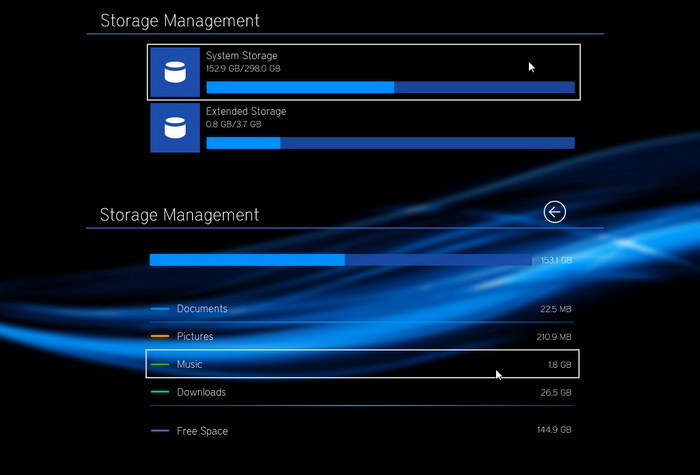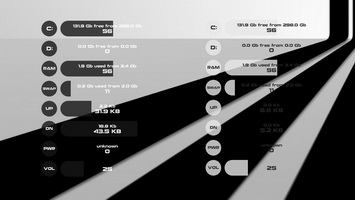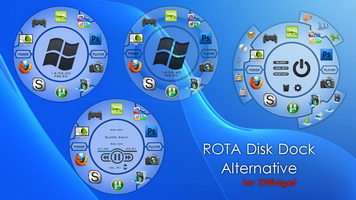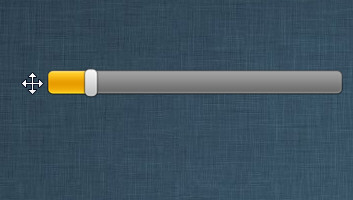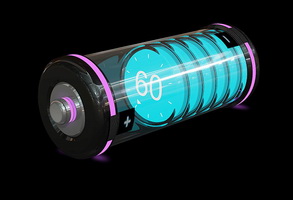A widget inspired from the PS4 system storage settings screen. :)
Click on :
- each part (Hard Drives x2) to open it
- on the first HD icon (Disk C) to open the content with the system folders
Right click :
- on each HD to change disk path / settings
- on each folder to change its path / settings
- on the top arrow to go back
IMPORTANT NOTE:
----------------------
XWidget's foldercore shows only single's folder info (file count - size). As I noticed doesn't support folders with sub-folders inside and files.
I have already talk to the Dev about this to optimize and increase the limited current functionality of the core.
I have already talk to the Dev about this to optimize and increase the limited current functionality of the core.
So if the selected folder's size (GB) is not shown properly is not my fault.
When the dev updates the core, this note will be removed.
When the dev updates the core, this note will be removed.